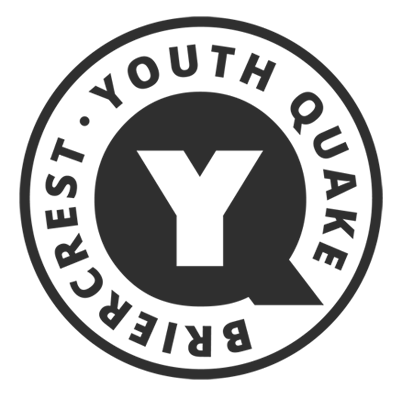Creating Groups FAQ
First, visit our Groups area on the website. You will need to see if your church or organization has had a group here before with out search page. Follow the instructions from there to create a new group if you have not had one previously.
Once you create a new group you will receive a group ID number.
Give this code to each of your students so when they register they automatically get placed in your group. We'll notify you by email whenever a student registers as part of your group and you will be able to see their registration information on your leader dashboard.
You will need to 'activate' the retreat(s) that you want to bring your group(s) to.
Once you do that there are some housekeeping items to take care of and then you are ready to manage your group, once registration is open.
Be sure to fill out your information correctly as this is our master list of group contact information.
When you set up your group, you'll have two options for payment:
- Group members pay individually when they register.
- Group is paying for everyone - which you will do before registration closes.
**Please ensure that you communicate to your retreaters the method you prefer. Remember that your registration fee will depend on the date of payment, not the date of registration. We cannot process registrations until we receive payment.